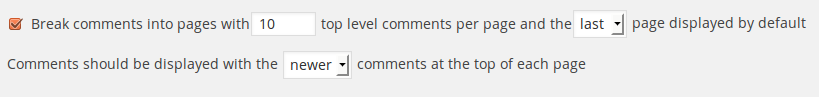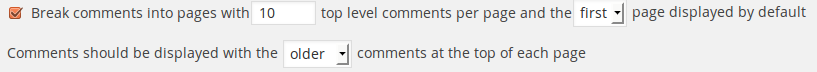In the settings panel of the WordPress Dashboard you will find the Discussion Settings. These settings enable you to create paged comments. You can set the top level comments per page, if you want to show the first or last page by default and if the oldest or newest comments should be shown on the to of each page.
In the situation that you want to show the newest comments first, you can set that the last page should showed be default with the newest comments on the top of each page. These setting are also shown in the following figure:
When using these settings i found some unexpected behavior. If you set the number of comments per page to 10 and for instance the total number of comments on your page is 44, you will get the following situation: The default page contains the 4 newest comments, and the next 4 pages contain 10 older comments each. In this situation i expected the newest 10 comments on the first page and the oldest 4 comments on the fifth and last page.
This strange behaviour will be due to the setting which shows the latest page first. If you inspect the comment queries in wp-includes/comments-template.php you will find that all comments are loaded with the oldest first (ORDER BY comment_date_gmt). Pages are created with an instance of the Walker_Comment class. This walker_Comment class create each page the same way. Order per page can be set with the reverse_top_level Boolean option (if not set the option when calling wp_list_comments() in your template the oldest/newest setting from the Discussion Settings will be used). The reverse_top_level option will only set the order per page and not the order for all comments.
Solution: reverse the comments array
The order issue with paged comments can be solved by using a filters which reverse the comments array returned by the database query in wp-includes/comments-template.php. After querying the database to get the list of comments the code applies the comments_array filter. You use this filter to reverse the comments array by adding the following code to your function.php file:
add_filter('comments_array',function($comments){return array_reverse($comments);});
When using the filter described above the Discussion Settings can be set to show the first page by default and the oldest comments first as be shown in the following figure:
Notice that the setting to show the oldest comments first seems to be strange if you want to show the newest comments first. When this setting is set to “oldest” the reverse_top_level Boolean option will be set to false, which means that the results per page are not reversed. That’s right because of the order of the comments is already set from new to old after reversing the comments array by the filter.
After applying the comments_array function you should also have to change the text or images used by the previous_comments_link() and next_comments_link() functions. The next link should refer to older comments instead of newer comments and so the previous links should refer to the older comments.
Further improvements
It seems interesting to take a look at the HTML link elements rel="next" and rel="prev" to indicate the relation between the pages with the comments. Some SEO plugins set these links, it’s unclear how reversing the comments influence that for now.
Finally you will find that the content of the page will be repeated on every comment page now. Paging your comment with jQuery which doesn’t reload the page can be an intresting strategy to investigate too. The jPages pagination for WordPress plugin integrates pagination for comments.